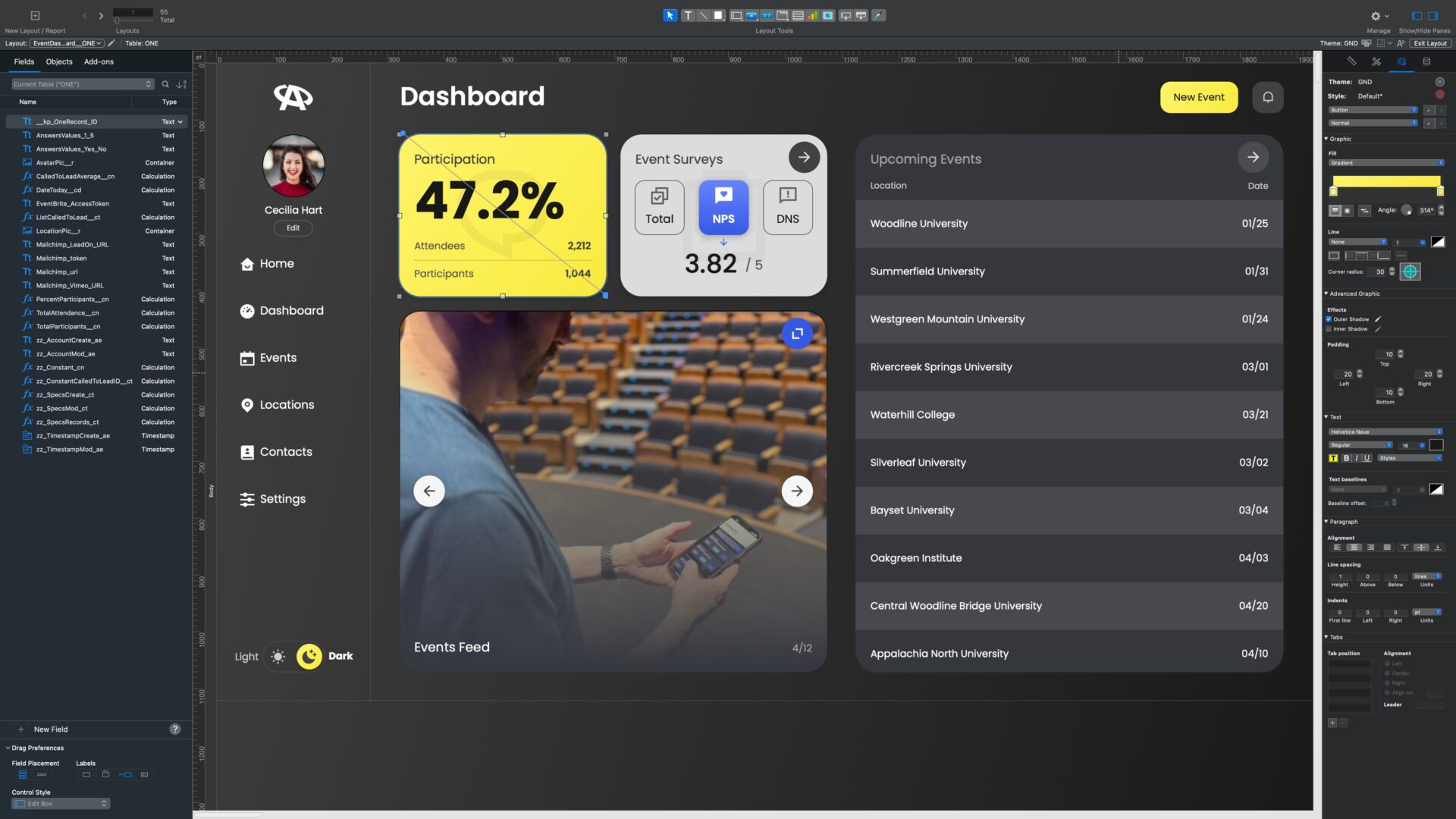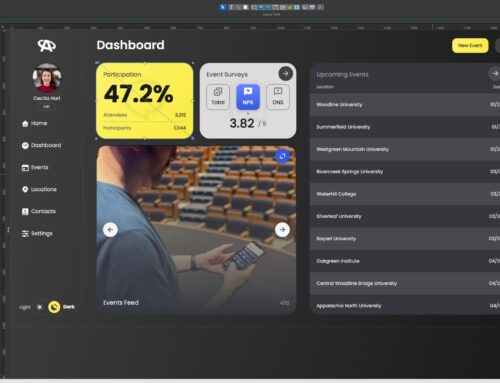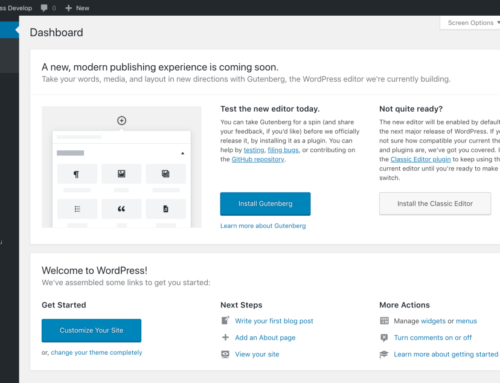Claris FileMaker Pro 22.0.4 beschikbaar
Claris FileMaker Pro 22.0.4: Met deze software wordt Claris FileMaker Pro 22.0.3 bijgewerkt naar versie 22.0.4 en worden diverse problemen opgelost.
Version 22.0.4 – November 2025
New features and enhancements
macOS Tahoe support
This release adds support for macOS Tahoe 26.
Developer privileges
- Two new privileges allow the owner of a custom app to grant users most of the access required to develop the app without giving them full access:
- Manage database, data sources, containers, and custom functions – Allows users to make changes in the Manage Database, Manage External Data Sources, Manage Containers, and Manage Custom Functions dialogs.
- Manage custom menus – Allows users to make changes in the Manage Custom Menus dialog.
These privileges along with existing privileges to modify layouts, value lists, and scripts make it possible to give select users the ability to develop most aspects of a custom app, while reserving account security and database encryption tasks to only users with full access.
The Full Access privilege set is still required to perform actions such as using the Manage Security dialog to manage accounts that have the Full Access privilege set, using Tools > Developer Utilities (which includes database encryption), and granting scripts full access privileges.
See Editing other privileges in FileMaker Pro Help.
- The existing privilege to modify a layout now also allows users to make changes in the Manage Themes dialog.
For more on use cases and best practices for these privileges, see this Claris Engineering Blog post.
General
- Windows: When silently upgrading from FileMaker Pro version 21 to 22, the updater no longer asks whether you want to keep the previous version, streamlining the upgrade process for automated deployments.See Installing FileMaker Pro updates or upgrades (Windows) in the FileMaker Pro Network Install Setup Guide.
- The OpenSSL library has been updated to version 3.5.1 LTS.
Addressed issues
Functions and SQL
- FileMaker Pro quit unexpectedly when a parameter of the GetRAGSpaceInfo function was specified as a calculation instead of as a string value.
- The GetTableDDL function didn’t correctly identify primary and foreign key fields in its result when the specified table occurrences were in an external data source.
- FileMaker SQL queries with multiple cross joins didn’t return the expected results. Instead, they returned a “?” or caused FileMaker Pro to quit unexpectedly.
Script steps
- Under certain circumstances, the Go to List of Records script step set to <Current Layout> went to a different layout instead.
- With the Verify SSL Certificates option enabled, the Insert from URL script step failed to verify a valid SSL certificate if the URL contained a query parameter immediately after the hostname (for example, https://example.com?param=true).
Saving as PDF files
- When saving records as a PDF file, certain characters such as the euro symbol (€) were rendered as squares instead of displaying correctly when using the Helvetica font.
- Windows: When saving records as a PDF file in some cases, the file sizes varied each time for the same records and layout, with smaller files not displaying fonts correctly.
General
- macOS Tahoe: Keyboard shortcuts didn’t work in certain calculation dialogs, including those opened from the Set Variable script step and the Options for Field dialog.
- macOS Tahoe: For system file dialogs with the Type pop-up menu, such as the Export Records to File dialog, the width couldn’t be reduced after being enlarged.
- Windows: When rulers were shown, they didn’t display units of measurement.
- Windows: If FileMaker Pro had been previously updated, running an updater for a later version tried to install the wrong version, preventing a successful update.
Update vandaag naar Claris FileMaker Pro 22.0.4.
Meer informatie vindt je op: https://www.claris.com/nl/resources/downloads/