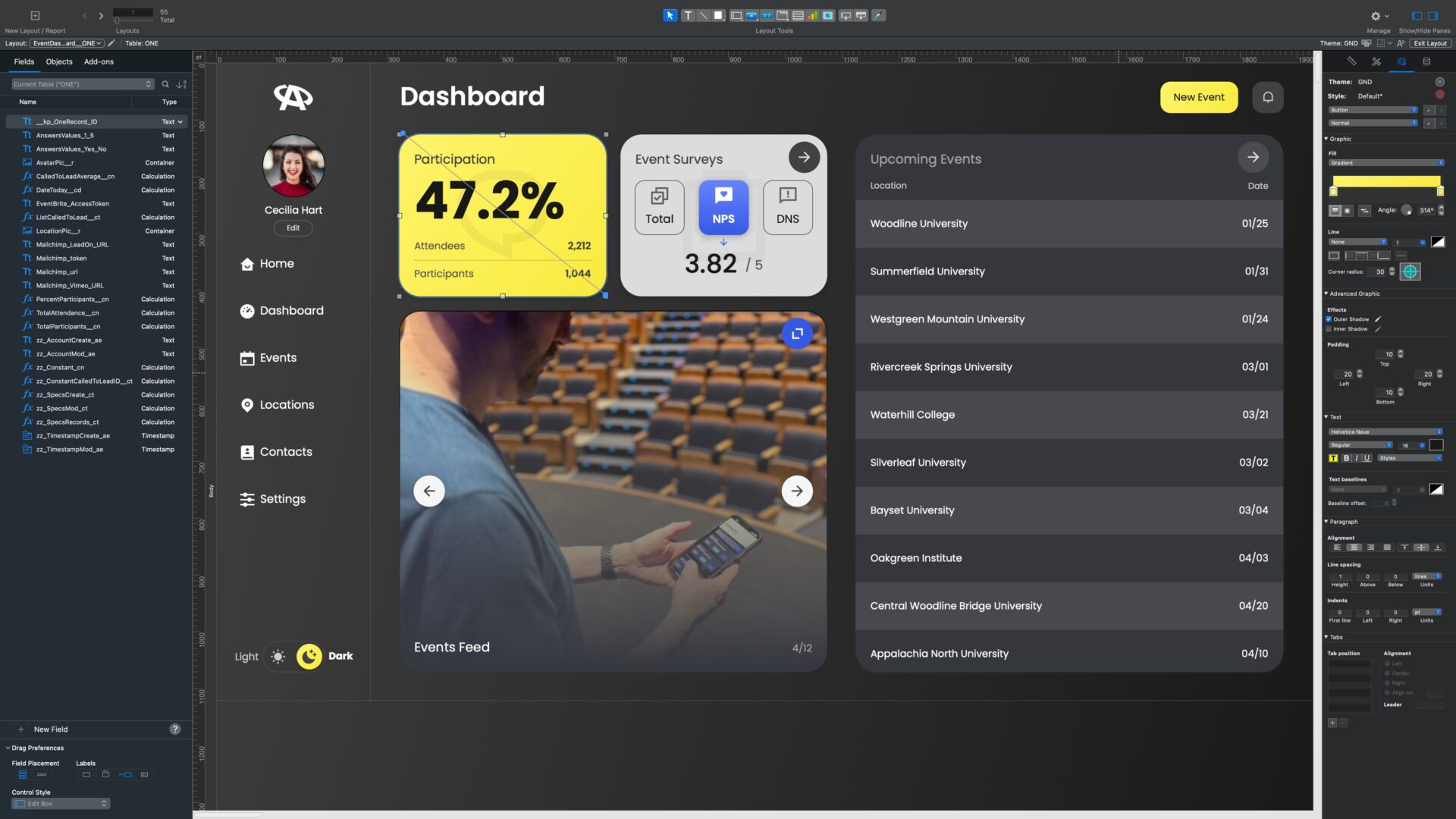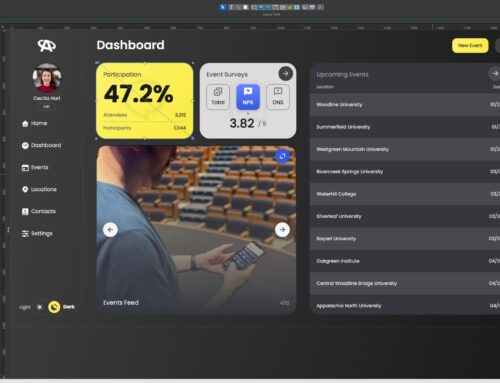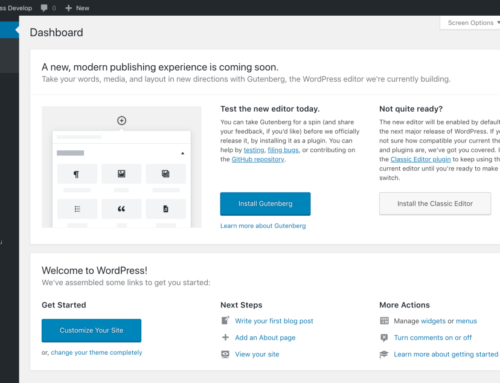Claris FileMaker 20.2.1 beschikbaar
Claris FileMaker Pro én Claris FileMaker Server 20.2.1: Met deze software wordt Claris FileMaker 20.1.2 bijgewerkt naar versie 20.2.1 en worden diverse problemen opgelost.
Enkel nog in Engelstalige tekst beschikbaar:
Claris FileMaker Server Release Notes
New features and enhancements
- The FileMaker Admin API and FileMaker Server Admin Console now use the server’s local time zone instead of UTC.
Addressed issues
- Incorrect credentials were passed to external data sources when the Perform Script on Server script step was run.
- Multiple FileMaker WebDirect issues were addressed:
- Layouts froze and the blue loading circle appeared intermittently.
- Keys were incorrectly and continuously repeated during field data entry.
- Entered text disappeared after being typed before record commit.
- Changes did not revert after editing data in a summary field.
Claris FileMaker Pro Release Notes
New features and enhancements
- The Trigger Claris Connect Flow script step now includes a dialog that allows you to select a flow from a Claris Connect team. The Select Claris Connect Flow dialog allows you to select a team and flow the signed-in Claris ID user, who must be in a Claris Connect team. The name of the flow you select for the Flow option is saved at the time you select it and will not be updated if you change the flow’s name in Claris Connect. See Trigger Claris Connect Flow.
- The new layout calculation allows you to place a calculated value on a layout without creating a calculation field or setting a variable in a script.To insert a layout calculation onto a layout:
- In Layout mode, click in the layout where you want to insert the layout calculation, then choose Insert menu > Layout Calculation.Don’t insert layout calculations over a field or any other object that you want to view.
- In the Specify Calculation dialog, enter the a formula for your calculation, then click OK.A layout calculation, including the specified calculation, (<<ƒ:[calculation]>>) appears on the layout.
To modify a layout calculation:
- In Layout mode, right-click the layout calculation, then choose Edit Layout Calculation.
- In the Specify Calculation dialog modify the calculation, then click OK.
Addressed issues
- The OnRecordCommit and OnRecordRevert script triggers were incorrectly triggered for record data committed between the Open Transaction and corresponding Commit Transaction or Revert Transaction script step.
Update vandaag naar Claris FileMaker 20.2.1.
Meer informatie vindt je op: https://www.claris.com/nl/resources/downloads/